A new background for RCS chats from Google
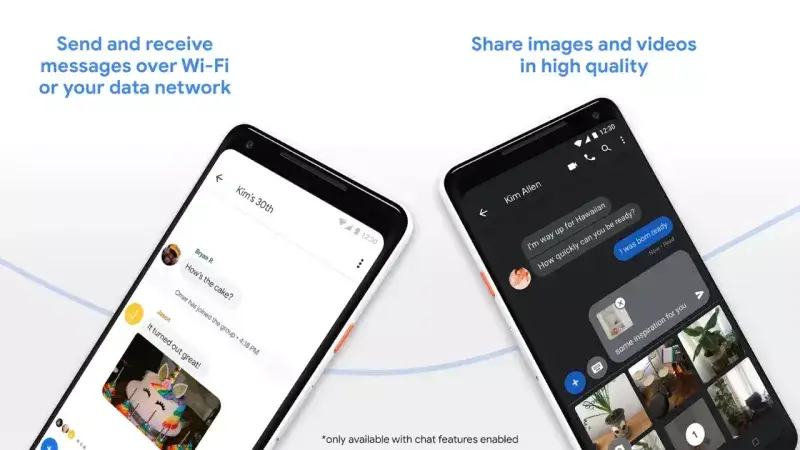
What is the background of RCS chats?
Google is launching a background for RCS chats in Messages, to help distinguish them from SMS/MMS chats. The background of Google’s RCS chats consists of overlapping circles/bubbles, while the dynamic color seems to have been used. This design is very prominent when your phone uses the light mode, but it is very precise and barely visible in the dark mode. It makes the message bubbles and the creation field, as well as any images, stand out significantly.
Are there other options for the background?
In the screenshots we saw, it seems that the same pattern is in use at this stage of testing/launching. We hope that Google will offer a range of different designs in the future, or even generate them dynamically for something more distinctive. There are many ways that the Messages app can achieve this, including synchronizing the background with the other person in the chat. Google should also add an option to disable it completely.
How does the background of RCS chats work on differentiation?
This method of differentiation between RCS chats involves adding the claim in the creation field and the badge above the user’s avatars in the chat list. This launch is separate from the upcoming Custom Bubbles feature that lets you choose from nine colors. Compared to the other expressive features that were announced earlier this month, it seems that Google has not launched this customization option yet.