Google and Samsung Collaborate to Launch "Quick Share" for Improved File Sharing Across Devices
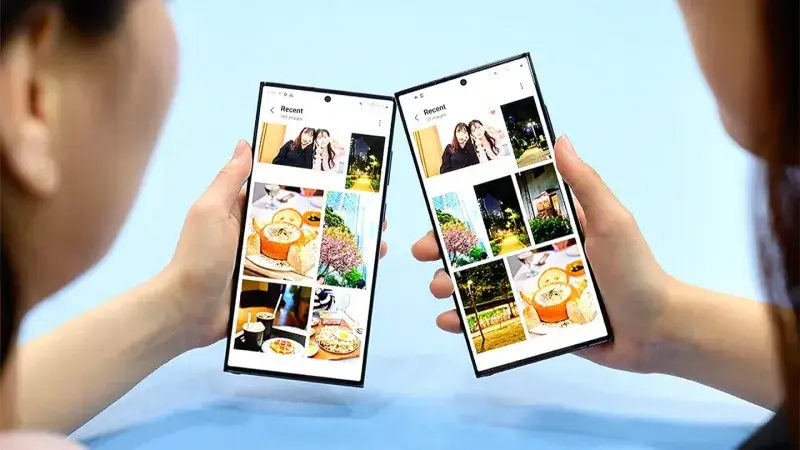
Google and Samsung have announced their collaboration to launch a new file-sharing service called "Quick Share", aimed at enhancing users' experience in transferring files between Android devices and other platforms.
Background of the Collaboration
File sharing between Android devices has always been a challenge, especially when compared to Apple's AirDrop feature. In August 2020, Google introduced "Nearby Share" to facilitate file transfers between Android devices. Meanwhile, Samsung developed its own "Quick Share" feature for its devices to offer a similar experience. Now, thanks to this partnership, both features have been merged into a unified and more efficient solution for file sharing.
Details of the New Service
The Quick Share feature allows users to easily and quickly share a variety of content, including documents, images, and text, with nearby Android devices and Chromebooks. The feature is built into Android devices and does not require any additional apps to be installed.
When users tap on the Quick Share icon, they will see a list of nearby available devices, with the option to control who can discover their device through privacy settings.
Expansion and Integration with Other Devices
In addition to supporting Android and Chromebooks, Google is working with partners like LG to integrate Quick Share into Windows devices. This means that users will soon be able to easily share files between their smartphones and Windows PCs.
Release Timeline
Google has already started rolling out Quick Share through a Google Play Services update for Pixel phones and other non-Samsung Android devices. The feature is expected to be available to all users gradually over the coming weeks.
How to Use "Quick Share"
To use the Quick Share feature, users can follow these steps:
-
Open the file they want to share, whether it’s an image, document, or video.
-
Tap the Share button, usually represented by three connected dots.
-
Select "Quick Share" from the available sharing options.
-
Choose the target device from the list of nearby devices.
-
Send the file and wait for the recipient to accept the transfer.
It is important to note that receiving devices must have Quick Share enabled and be in close proximity to the sender's device.
Challenges and Future Prospects
While this collaboration marks a significant improvement in file-sharing across Android devices, challenges remain, such as ensuring compatibility between different manufacturers and maintaining security and privacy during file transfers.
However, Google and Samsung are expected to continue refining and enhancing the feature to meet the growing demands of users.
Conclusion
This partnership between Google and Samsung represents a major step forward in improving file-sharing experiences across devices. With broader adoption, Quick Share is likely to receive positive feedback from Android users worldwide.